April 12, 2022
How to share your podcast with all the listening platforms
When you record a podcast, your actual audio file is saved on the database of your hosting platform. For example, if you use Shortcast Club, we save it in our database. We then create what is essentially a specially formatted list of all your episodes and accompanying info, such as titles and descriptions. We continuously update this list each time you make a change or add an episode.
That special list is available as an RSS (Really Simple Syndication) feed to you and anyone on the internet. It's not pretty to the human eye, but it's not for us. It's for computers to read and process. Think of it as a specially formatted link that you share with Apple, Google, Stitcher, etc. so they know to include your podcast in their apps and directories.
You only have to share it with each platform one time. Your host will automatically update your RSS feed as you publish episodes, and the listening platforms will continuously check the list for changes so they can update your listing on their sites. Most platforms will update within a few hours of your publishing a new episode, but some can take as long as 24 hours. Please note: the first time it can take a couple days for them to process your link.
So, the let's get started. Once you have your RSS link, here are some of the most popular listening platforms where you can distribute your podcast.
That special list is available as an RSS (Really Simple Syndication) feed to you and anyone on the internet. It's not pretty to the human eye, but it's not for us. It's for computers to read and process. Think of it as a specially formatted link that you share with Apple, Google, Stitcher, etc. so they know to include your podcast in their apps and directories.
You only have to share it with each platform one time. Your host will automatically update your RSS feed as you publish episodes, and the listening platforms will continuously check the list for changes so they can update your listing on their sites. Most platforms will update within a few hours of your publishing a new episode, but some can take as long as 24 hours. Please note: the first time it can take a couple days for them to process your link.
So, the let's get started. Once you have your RSS link, here are some of the most popular listening platforms where you can distribute your podcast.
How to Share your RSS Link
Take your RSS link and share it with each podcast platform where you'd like to be listed. Below are links to the most popular platforms.
Apple Podcasts
- Login (or create account) at Apple Podcasts Connect
- Click the purple Add (+) button and select New Show.

- Choose “Add a show with an RSS feed.”
- Paste in your RSS link and click “Add”
- Follow the prompts and answer Apple’s questions about your preferences.
- Submit your show for review! You may have to return in a day or two to complete submission to Apple. I assume this is their process to cut down on spam.
Stitcher
- Log in (or create account) to the Stitcher Partner Program.
- Click “Add a Show”
- Paste in the RSS link that you copied from Shortcast app and click “Next”
- Follow the prompts and submit your show!
Google Podcasts
- Login (or create account) to Google Podcast Manager
- Paste in the RSS link that you copied from Shortcast app and click “Next Step”
- Follow the prompts and submit your show
Pandora
- Login (or create account) at Pandora AMP
- Follow the prompts and paste in the RSS link that you copied from Shortcast app
- Review the details and submit.
iHeartRadio
- Login (or create account) at iHeartRadio
- Follow the prompts and paste in the RSS link that you copied from Shortcast app
- Review the details and submit.
Spotify
- Login (or create account) on Spotify’s podcasting gateway
- From the top left menu, select + Add or claim your podcast
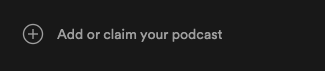
- Follow the prompts and paste in the RSS link that you copied from Shortcast app
- Review the details and submit.
Overcast
No need to submit! They copy the directory from Apple Podcasts.